Creating Topics for Blogspot Blogs
To create a Topics section like the one on my right side bar go to Blog Search and click the advanced option.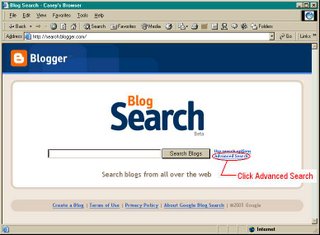
Enter your blogspot address as indicated below along with the search criteria that will be used to locate all your post that will fall under the specified topic then click "Search Blogs".

Copy the address in your browser's address bar on the first results page. This is the link to your new Topic.

Create a link in your sidebar to the new topic. Repeat this process for each of the topics you wish to include in your list. See here for specific instructions on adding links to your blog. Below is the code for one of my Topic links "Time Out".
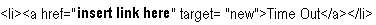
Labels: Blogging





9 Comments:
Sis, Corry and I both would be happy to "host you" until you're back up. Just give the word and we'll add you as a contributor. I did notice the Bible Study site is still good to go! ;-)
All seems well now. "Come out, come out where ever you are!" ;-)
kc,
Is your blog experiencing difficulty too? Mine is just totally wacked out!
Thanks - this is on my list of things to do now! :-)
Blessings & Peace,
Hugo
Thank you so much for teaching us, KC :)
I'll get my daughter to help me.
HeHeHe!
Yeah! I'm the greatest techie dinosaur on earth.
HaHaHa!
Rose I hope you get things up soon!
Hugo great to see you posting again!
Audrey that daughter of yours seems like a real treasure. I think she would surely say the same of her mum. ;-)
Wow you're a legend Kc - so technologically mind! Thanks for teaching us this great tool. I'll give it a try.
I may have add that little trick to mine
Haha Kitty I will give you guys some links for tinkering with HTML, CSS and scripting so you can trickout your blog any way you like. ;-)
Pech I think this would lend itself well to your articles.
Post a Comment